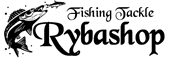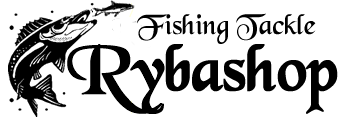You have no items in your shopping cart.
- Target Fishing
- Back
- Carp Fishing
- Back
- Carp Reels
- Carp Rods
- Carp Lines
- Carp End Tackle & Tools
- Accessories
- Baiting Tools & PVA
- Mats, Slings & Sacks
- Chairs & Bedchairs
- Sleeping Bags & Pillows
- Rod Pods & Buzz Bars
- Alarms & Receivers
- Swingers & Indicators
- Luggage
- Tackle Boxes
- Landing Nets & Accessories
- Clothing & Shoes
- Bivvies, Umbrellas, Tables
- Boats, Motors & Sonars
- Trollies & Barrows
- Carp Baits & Additives
- Sea Fishing
- Predator Fishing
- Back
- Predator Reel
- Predator Rods
- Predator Line & Braids
- Wire Leader & Traces
- Lures
- Jig Heads, Hooks & Weights
- Snaps, Swivels, Rings
- Predator Fishing Accessories
- Landing Nets & Grippers
- Drop Nets & Keepnets
- Tackle Boxes
- Bait Fish Buckets & Aerators
- Predator Luggage
- Predator Fishing Clothing
- Sunglasses
- Drop Shot Accessory
- Catfish Fishing
- Back
- Catfish Reels
- Catfish Rods
- Catfish Line & Braids
- Catfish Accessories
- Catfish Rigs
- Catfish Floats & Buoy
- Catfish Bite Alarms
- Catfish Lures & Baits
- Catfish Luggage
- Catfish Bivvies
- Catfish Landing Tools
- Catfish Fishing Clothing
- Jig Heads & Systems
- Catfish Rod Supports
- Catfish Tackle Boxes
- Catfish Keepnets & Buckets
- Coarse & Match
- Trout Fishing
- Ice Fishing
- Reels
- Fishing Rods
- Fishing Lines
- Fishing Baits & Additives
- Lures
- Camping & Outdoor
- Clothing & Shoes
- End Tackle & Accessories
- Boats & Motors
- Fish Finders & Sonars
- Angler's Gifts & Coupons
- Tackle Boxes
- Fish Care
- Accessories & Tools
- Bite Alarms & Swingers
- Floats & Bite Indicators
- Rod Supports
- Home
- Brands
- Discounts & Loyalty
- Shipping & Payment
- Contact Us
- Target Fishing
- Back
- Carp Fishing
- Back
- Carp Reels
- Carp Rods
- Carp Lines
- Carp End Tackle & Tools
- Accessories
- Baiting Tools & PVA
- Mats, Slings & Sacks
- Chairs & Bedchairs
- Sleeping Bags & Pillows
- Rod Pods & Buzz Bars
- Alarms & Receivers
- Swingers & Indicators
- Luggage
- Tackle Boxes
- Landing Nets & Accessories
- Clothing & Shoes
- Bivvies, Umbrellas, Tables
- Boats, Motors & Sonars
- Trollies & Barrows
- Carp Baits & Additives
- Sea Fishing
- Predator Fishing
- Back
- Predator Reel
- Predator Rods
- Predator Line & Braids
- Wire Leader & Traces
- Lures
- Jig Heads, Hooks & Weights
- Snaps, Swivels, Rings
- Predator Fishing Accessories
- Landing Nets & Grippers
- Drop Nets & Keepnets
- Tackle Boxes
- Bait Fish Buckets & Aerators
- Predator Luggage
- Predator Fishing Clothing
- Sunglasses
- Drop Shot Accessory
- Catfish Fishing
- Back
- Catfish Reels
- Catfish Rods
- Catfish Line & Braids
- Catfish Accessories
- Catfish Rigs
- Catfish Floats & Buoy
- Catfish Bite Alarms
- Catfish Lures & Baits
- Catfish Luggage
- Catfish Bivvies
- Catfish Landing Tools
- Catfish Fishing Clothing
- Jig Heads & Systems
- Catfish Rod Supports
- Catfish Tackle Boxes
- Catfish Keepnets & Buckets
- Coarse & Match
- Trout Fishing
- Ice Fishing
- Reels
- Fishing Rods
- Fishing Lines
- Fishing Baits & Additives
- Lures
- Camping & Outdoor
- Clothing & Shoes
- End Tackle & Accessories
- Boats & Motors
- Fish Finders & Sonars
- Angler's Gifts & Coupons
- Tackle Boxes
- Fish Care
- Accessories & Tools
- Bite Alarms & Swingers
- Floats & Bite Indicators
- Rod Supports
- All Categories
- Back
- Target Fishing
- Back
- Carp Fishing
- Back
- Carp Reels
- Carp Rods
- Carp Lines
- Carp End Tackle & Tools
- Accessories
- Baiting Tools & PVA
- Mats, Slings & Sacks
- Chairs & Bedchairs
- Sleeping Bags & Pillows
- Rod Pods & Buzz Bars
- Alarms & Receivers
- Swingers & Indicators
- Luggage
- Tackle Boxes
- Landing Nets & Accessories
- Clothing & Shoes
- Bivvies, Umbrellas, Tables
- Boats, Motors & Sonars
- Trollies & Barrows
- Carp Baits & Additives
- Sea Fishing
- Predator Fishing
- Back
- Predator Reel
- Predator Rods
- Predator Line & Braids
- Wire Leader & Traces
- Lures
- Jig Heads, Hooks & Weights
- Snaps, Swivels, Rings
- Predator Fishing Accessories
- Landing Nets & Grippers
- Drop Nets & Keepnets
- Tackle Boxes
- Bait Fish Buckets & Aerators
- Predator Luggage
- Predator Fishing Clothing
- Sunglasses
- Drop Shot Accessory
- Catfish Fishing
- Back
- Catfish Reels
- Catfish Rods
- Catfish Line & Braids
- Catfish Accessories
- Catfish Rigs
- Catfish Floats & Buoy
- Catfish Bite Alarms
- Catfish Lures & Baits
- Catfish Luggage
- Catfish Bivvies
- Catfish Landing Tools
- Catfish Fishing Clothing
- Jig Heads & Systems
- Catfish Rod Supports
- Catfish Tackle Boxes
- Catfish Keepnets & Buckets
- Coarse & Match
- Trout Fishing
- Ice Fishing
- Reels
- Fishing Rods
- Fishing Lines
- Fishing Baits & Additives
- Lures
- Camping & Outdoor
- Clothing & Shoes
- End Tackle & Accessories
- Boats & Motors
- Fish Finders & Sonars
- Angler's Gifts & Coupons
- Tackle Boxes
- Fish Care
- Accessories & Tools
- Bite Alarms & Swingers
- Floats & Bite Indicators
- Rod Supports
- Home
- Brands
- Discounts & Loyalty
- Shipping & Payment
- Contact Us
How to use the discount voucher?
At various discounts or as a reward, you can get a discount coupon with a code. How to apply it? Here's how! Multiple discount coupons (codes) cannot be redeemed in one order. Multiple gift vouchers can be redeemed in one order.
Choose the goods you want to buy and put it in the basket.
Then click on the shopping cart icon in the upper right corner - you will see an overview of the selected product and its total price.
To the right or below this overview, depending on your facility, you will find the box "Discount Codes and Vouchers". Click on it and choose which type of voucher you have - discount or gift. Enter the text of the discount code (in the form of several letters and numbers) in the selected field and click on the "Redeem" button.
After applying the code, the goods in your cart will be discounted by a fixed amount or a percentage discount.
Even in the next step of the order, where you choose the shipping and payment method, you can see in the order summary that the discount coupon has been redeemed.
Please let us know if you have any questions.